Last year I thought that some of the friction might have been coming from where I am able to access each application that I use. In my personal life I have an iPhone, an iPad and a MacBook, but at work I use a Windows laptop. I always prefer web applications as they can, in theory, be accessed from anywhere. However, it’s difficult to find web apps that have all of the features that I want.
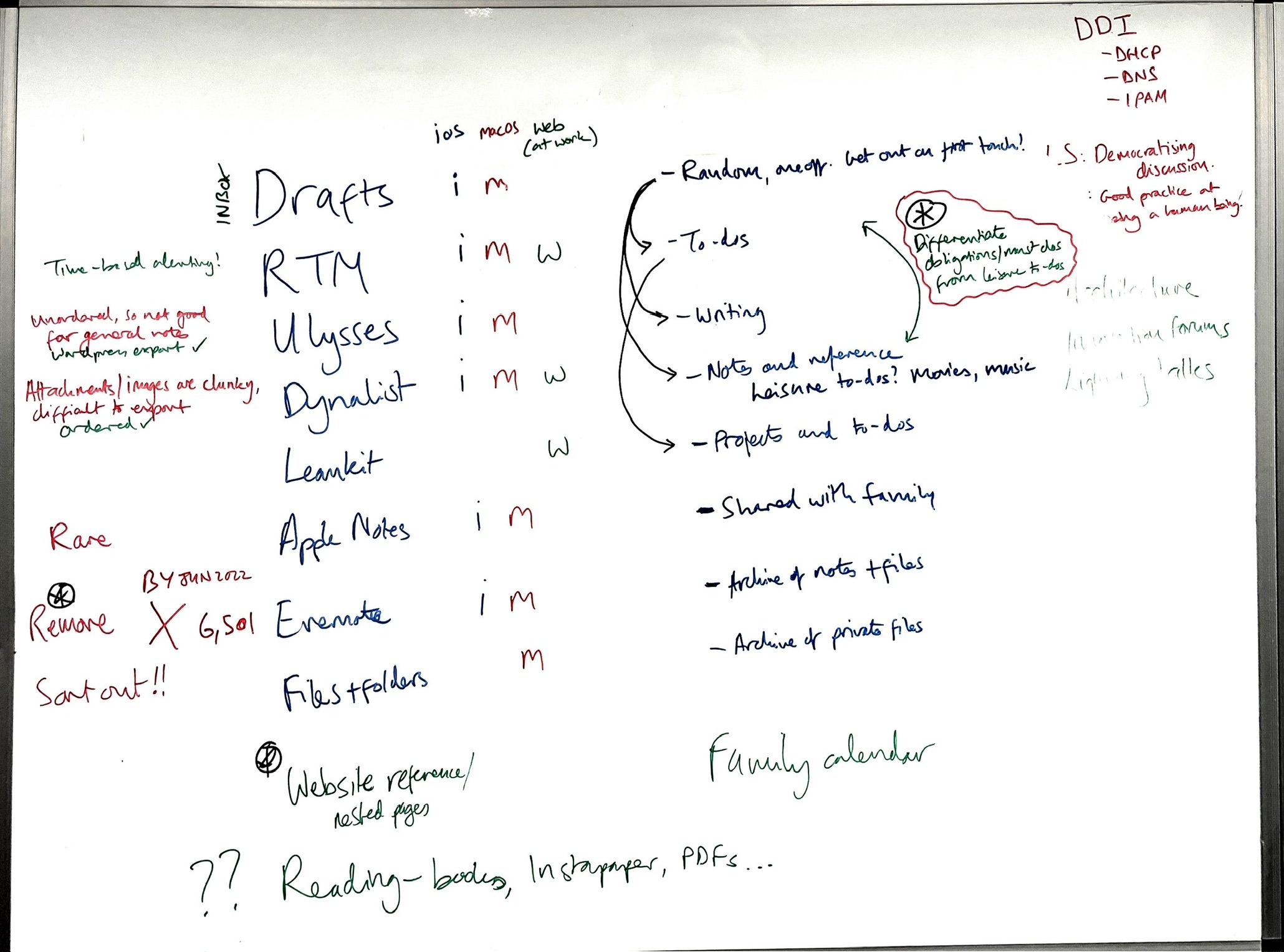
My whiteboard from December 2021 trying to work all of this out.
Mapping out each of the applications was useful; it made me realise that I could move my old documents and notes archive in Evernote over to OneNote, saving money on a subscription. After wrestling with the migration over a few days, that was that. Things got busy and I didn’t look at my personal workflow again. Until now.
After getting ‘the itch’ again, this time I’ve tried to map out exactly what my current personal workflow looks like, regardless of where the applications are accessible. Here is the resulting mess:

My workflow, such as it is, today. (Click to enlarge.)
I haven’t decided where to go from here. What I do know is that I need to ponder this for a bit before making any changes. Experience tells me that the problems I have (or feel that I have) are less about the applications and more about the purposeful habits that I need to form.
Some disorganised thoughts:
- There is still definitely an issue with where I can access each of the components from. Every time I need to switch devices, there is friction.
- Finding apps that are super secure — i.e. those that encrypt data locally before being sent to the application’s cloud storage — do exist, but at the moment they feel like using a cheese grater to shave your legs. Yes, I could use Standard Notes everywhere, but the friction of working with it is much higher than being forced onto my Apple devices to use Ulysses.
- Some of the apps are replacements for each other in theory, but not in practice.
- Readwise Reader can keep YouTube videos I want to watch later, but they then become slightly less accessible if I am sitting down to watch them in front of a TV.
- Readwise Reader can also accept RSS feeds, but at the moment the implementation is nowhere near as good as Feedbin. I tried it through exporting my OPML file of feed subscriptions and importing it into Reader, but when it wasn’t working for me I found I had to painstakingly back out my RSS subscriptions one by one.
- I’m still searching for a good way to curate my reading backlog. I estimate that I have over 1,000 ebooks1, hundreds of physical books, hundreds of PDFs and nearly 9,000 articles saved to my ‘read later’ app. I’ve already done the maths to work out that even if I live to a ripe old age, there is not enough time left to get through all of the books that I’ve bought. As Ben Thompson has been saying: in an age of abundance, the most precious and valuable thing becomes attention. I have lists of all my books in Dynalist, but still rely on serendipity when it’s time to pick up another one to read.
- I need to work out the best way to distinguish between the things I have to do versus the things I want to do. Not that these are absolutes; the amount of things that I absolutely, positively have to do is probably minimal. I might save a YouTube video that would be super helpful for my job right now, and want to prioritise this above others that I have saved for broader learning or entertainment. What’s the easiest way to distinguish them and be purposeful about what I pick up next?
- Similarly, where should a list of ‘check out concept x’ tasks go? These aren’t really ‘tasks’. When is the right time to pick one of these up?
- I’m finding that using Kanban for projects is much easier than long lists of tasks in a to-do app. At work we use Planview AgilePlace (formerly known as LeanKit) which from what I can tell is the most incredible Kaban tool out there; if you can imagine the swimlanes, you can probably draw them in AgilePlace. But it’s difficult to justify the cost of $20/month for a personal licence. I’m using Trello for now.
- Needing to look at different apps to decide what to do next is a problem. But how much worse is it than using one app and changing focus between project views and task views?
- Are date-based reminders (put the bins out, clean the dishwasher, replace the cycle helmet, stain the garden fence) a different class of tasks altogether? Are they the only things that should be put in a classic ‘to do’ tool?
- One of the main sticking points of my current workflow is items hanging around for too long in my capture tools (Drafts and Dynalist) when they should be moved off somewhere else. Taking the time to regularly review any of these lists is also a key practice. Sometimes I haven’t decided what I want to do with a thing so it doesn’t move on anywhere, which is also a problem. I need to get more decisive the first time I capture a thing.
- Document storage is a lost art. After I drew the diagram above, I’ve consolidated all of my cloud documents onto one platform — OneDrive — but now need to go through and file what’s there.
I know that there are no right answers. However, now that I can see it all, hopefully I can start to work out some purposeful, meaningful changes to how I manage all of this stuff. I’m going to make sure that I measure twice, cut once.
- The consequence of slowly building up a library as Kindle books were discounted. Aside from checking the Kindle Daily Deal page, I’ve largely stopped now. Looking back, I don’t think this was a great strategy. It seems much better to be mindful about making a few well-intentioned purchases, deliberately paying full price for books from authors I like. ↩



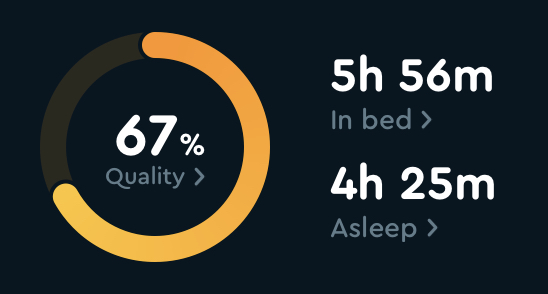




 My wife and I have been getting ever more prepared for our impending new arrival. Last Friday we took the day off work to do a little Christmas shopping and to attend an appointment at
My wife and I have been getting ever more prepared for our impending new arrival. Last Friday we took the day off work to do a little Christmas shopping and to attend an appointment at 





