Update January 2021: This seems to be working again.
Update November 2021: Looks like you can no longer sort your wish list by ‘items with price drops’, so this technique will no longer work.
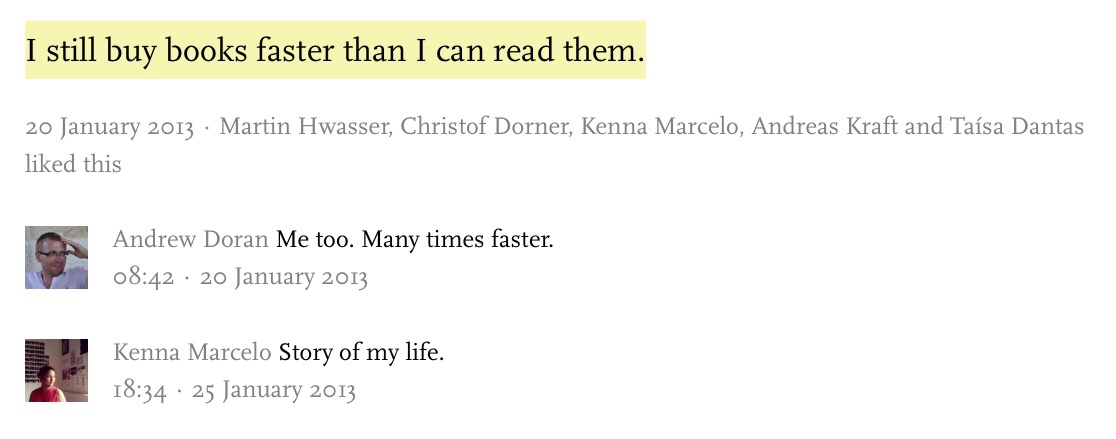
Quote from ‘A Life With Books’ by Julian Barnes
I highlighted this sentence while reading Julian Barnes’ ‘A Life With Books’ as it really resonated with me. Among my many faults I am a book kleptomaniac and find it very hard to resist when someone recommends something to read. This isn’t something I want to change — I love having a large library looking back at me every time I want to quickly pick up something a new book — but it can be expensive.
A few years ago I developed a workflow which has allowed me to slowly build a big library at minimal cost. Here’s how it works.
If I get a book recommendation from somewhere and think that it sounds like it is of interest to me I will search for the Kindle version on Amazon and add it to my wish list:

Add to list
I’m pretty liberal with what goes on there. I harvest book recommendations from friends, newspaper articles, blog posts, podcasts etc. and as a result I have hundreds of eBooks on my list. Putting Kindle books on there is only really useful as a reminder to yourself as for some reason we are still not able to buy eBooks for other people from their wish lists.
Once you have a number of books on there, the next thing to do is to navigate to your list page:

Navigate to your wish list page
You can use the filtering and ordering options to show only ‘items with price drops’, sorted by ‘price (low to high)’:
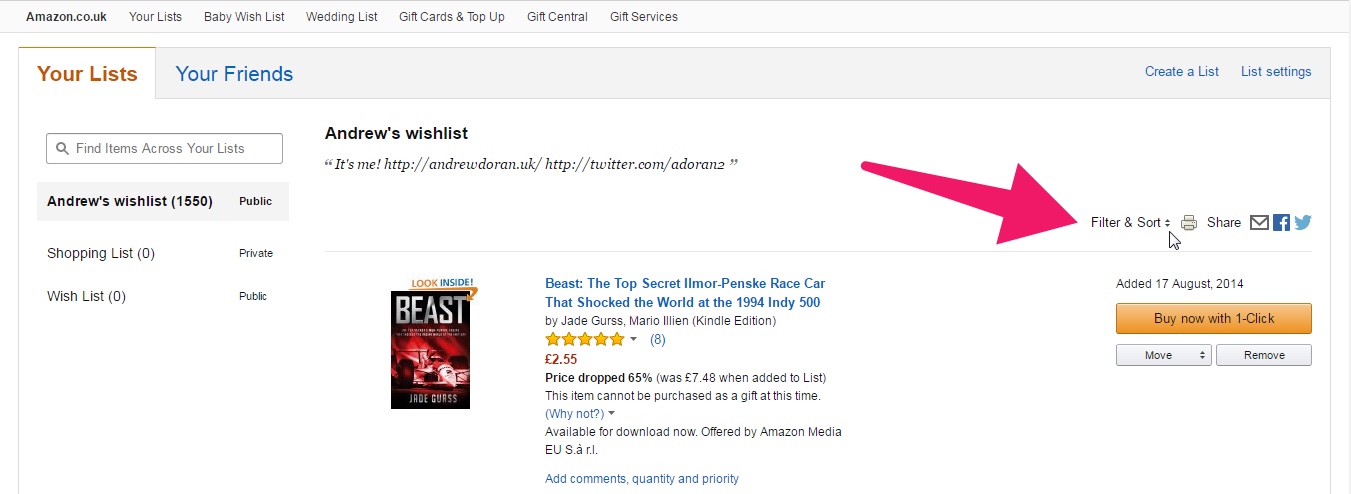
Select ‘Filter & Sort’

Choose the correct filter and sort options
You will now see anything on your wish list that has dropped in price since you added it, with the cheapest item at the top. At this point it is a good idea to either bookmark this URL or save it somewhere so that you can come back to it.
Amazon Kindle books change their prices all the time so you need to check the page frequently. I have a personal rule that if a book on my wish list drops below £1.99 I will buy it, as this is around the same minimum price that you would have to pay for someone to send you a physical second-hand copy.
For a long time I regularly visited this bookmarked page to see if anything had dropped in price. This was a pain to have to remember to do, especially as most of the time it resulted in discovering that nothing had changed. Then I discovered VisualPing.
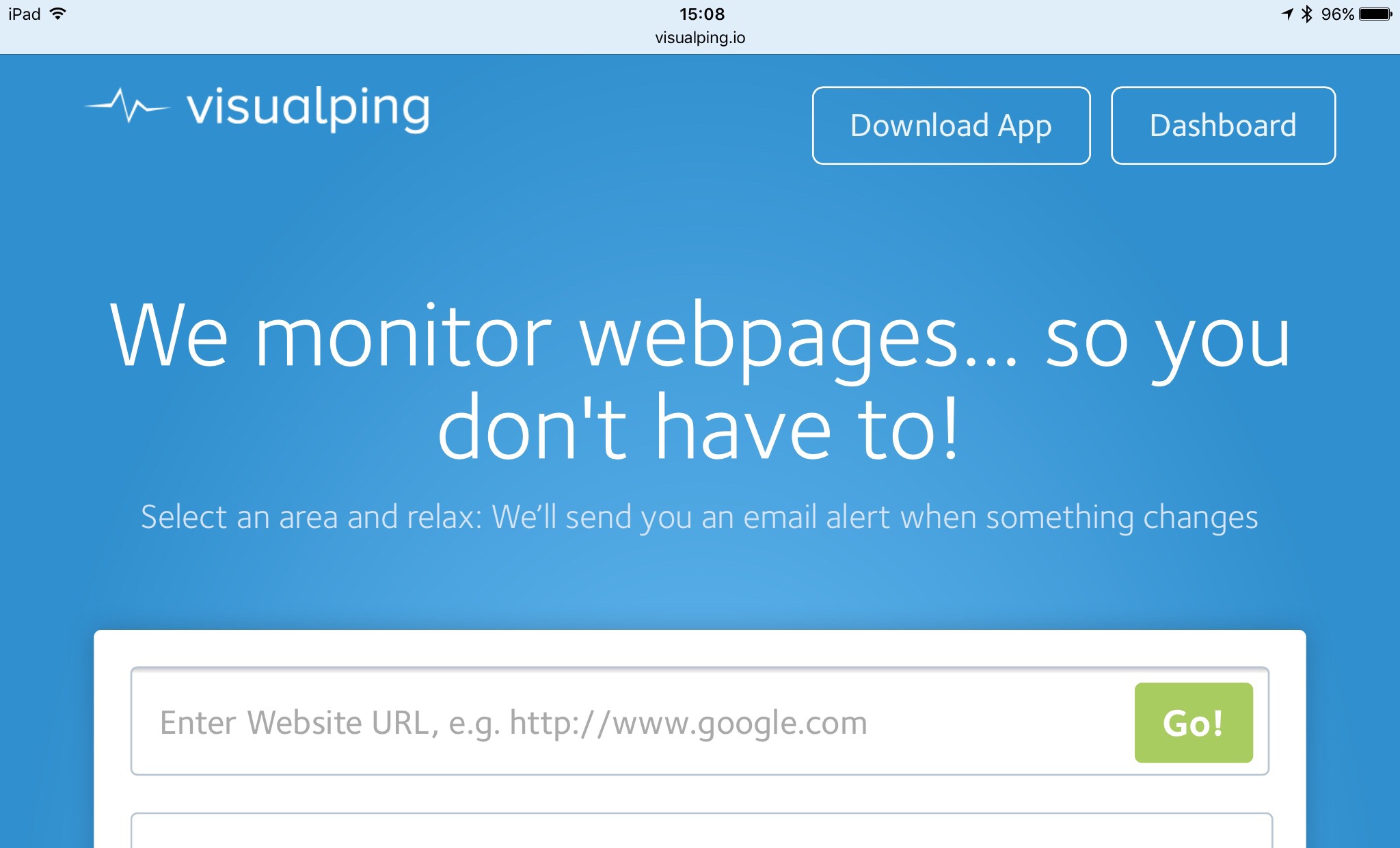
The VisualPing homepage
VisualPing is a webpage monitoring service. On the homepage, you give it a URL to monitor. VisualPing will retrieve a copy of the webpage as it is right now and display it for you. You then need to select the area that you want to monitor; for my Amazon wish-list page (filtered for items with price-drops and ordered from low price to high) I have found that just monitoring the top few items gives the best results:

Selecting the area that you want visualping to monitor
The VisualPing service will check the webpage on a regular basis and if there is a difference found it will send you an email alert, complete with screenshots showing the ‘before’ and ‘after’ views. You can then navigate to the page and buy the new cheapest items that have made it to the top of the list.
VisualPing will allow you to monitor your wish list with a daily check every day, free, forever. This will catch all of the major price movements at the top of your list which usually occur on the start of the month. However, I have occasionally found that some books are dropped in price late in the evening UK time and don’t stay cheap for very long. It is therefore worth considering upgrading to a paid account so that you can check the page more frequently. I have mine set to check every six hours which seems to be about right:

Now, if only there was a workflow for sitting down and spending more time reading the books…
Leave a comment